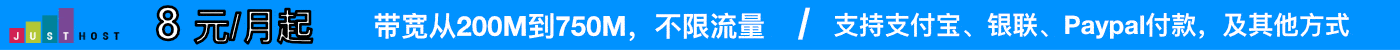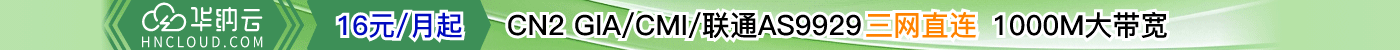bootstrap table定义代码:
$table.bootstrapTable({ showExport: true, height: 540, rowStyle:rowStyle,//通过自定义函数设置行样式 columns: [ { field: 'id', title: '序号', align: 'center', sortable: true }, { field: 'sid', title: '学号', align: 'center' }, ] });
bootstrapTable设置行样式(背景颜色)函数1:通过调用bootstrap默认的样式来设置指定行的背景颜色
function rowStyle(row, index) { var classes = ['active', 'success', 'info', 'warning', 'danger']; if (index % 2 === 0 && index / 2 < classes.length) { return { classes: classes[index / 2] }; } return {}; }
bootstrapTable设置行样式(背景颜色)函数2:调用自定义样式设置指定行的字体颜色
function rowStyle(row, index) { var style = {}; style={css:{'color':'#ed5565'}}; return style; }
版权声明:本文采用知识共享 署名4.0国际许可协议 [BY-NC-SA] 进行授权
文章名称:《bootstrapTable设置行样式(背景颜色)》
文章链接:https://www.liuzhanwu.com/3147.html
本站资源仅供个人学习交流,请于下载后24小时内删除,不允许用于商业用途,否则法律问题自行承担。
文章名称:《bootstrapTable设置行样式(背景颜色)》
文章链接:https://www.liuzhanwu.com/3147.html
本站资源仅供个人学习交流,请于下载后24小时内删除,不允许用于商业用途,否则法律问题自行承担。
相关推荐
 456CDN:为网络安全与加速保驾护航,CDN测评推荐
456CDN:为网络安全与加速保驾护航,CDN测评推荐 456CDN:高防CDN,200GB DDoS防护,无视CC,1TB流量@50Mbps带宽,500元/月,安全加速,智能守护,稳定安全
456CDN:高防CDN,200GB DDoS防护,无视CC,1TB流量@50Mbps带宽,500元/月,安全加速,智能守护,稳定安全 #618大促#最后一天|凌霞软件旗下新一代服务器面板 1Panel:永久授权 539元起,10台4900元,即买即赠SSL证书
#618大促#最后一天|凌霞软件旗下新一代服务器面板 1Panel:永久授权 539元起,10台4900元,即买即赠SSL证书 #618大促#最后一天|凌霞软件旗下强大易用的建站工具 Halo:永久授权 660元起,10台6000元,即买即赠SSL证书
#618大促#最后一天|凌霞软件旗下强大易用的建站工具 Halo:永久授权 660元起,10台6000元,即买即赠SSL证书 #6.18促销#Themebetter:WordPress主题特惠7折,DUX主题折后559元,不限制域名授权数目
#6.18促销#Themebetter:WordPress主题特惠7折,DUX主题折后559元,不限制域名授权数目 耗子Linux 面板:又一个轻量 Linux 服务器运维管理面板
耗子Linux 面板:又一个轻量 Linux 服务器运维管理面板 #11.11#Themebetter:年度大放价,全场6折特惠,DUX主题折后480元,不限制域名授权数目
#11.11#Themebetter:年度大放价,全场6折特惠,DUX主题折后480元,不限制域名授权数目 紧急提醒:DediPath官宣跑路
紧急提醒:DediPath官宣跑路